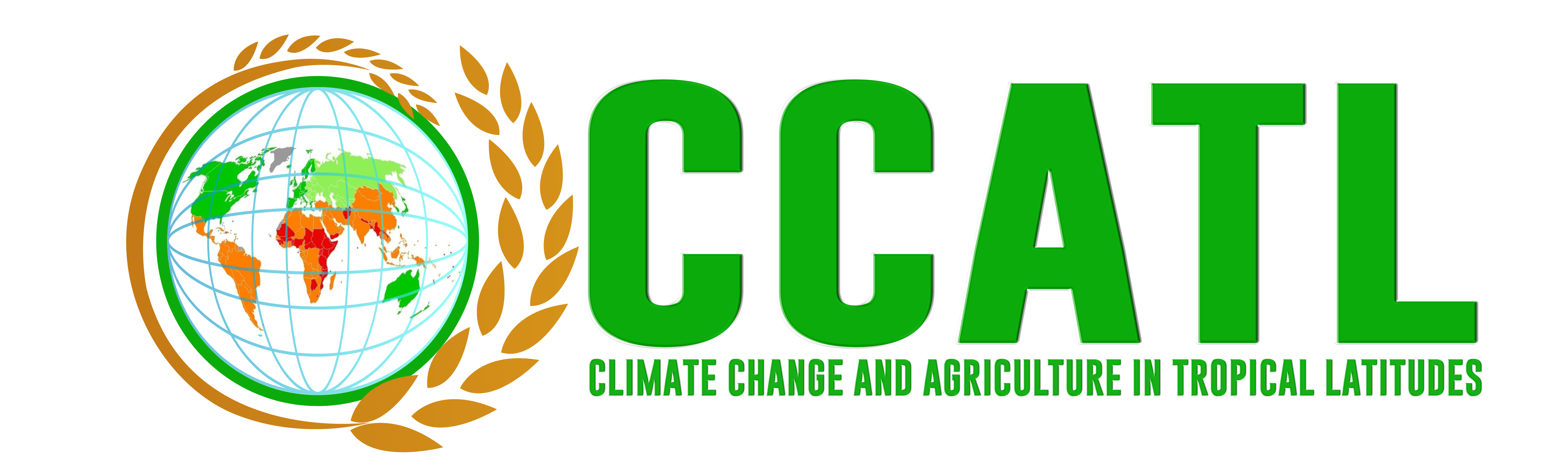




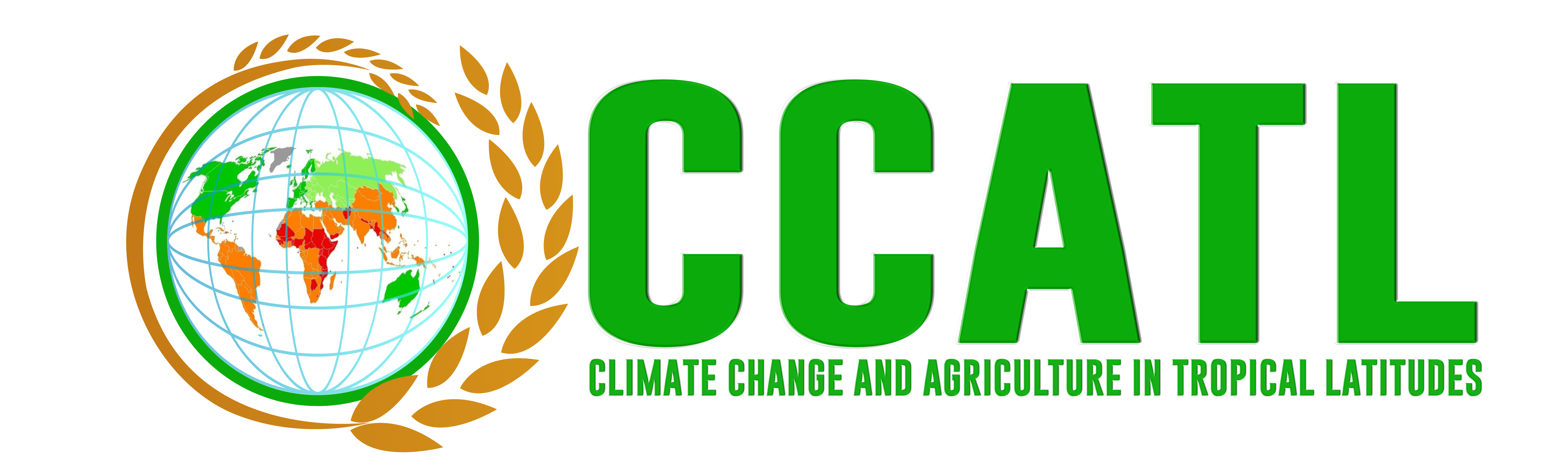
CCATL 2025
Presentation Guidelines
Oral Presenters
What is an Oral Presentation?
Oral presentations are forms of effective verbal communication that may be accompanied by slides. It is critical that you do not read your slides as your presentation; slides help you make a point, but do not replace your verbal communication. Presenters should not write out their presentations on slides or itemize all their points on a slide—this detracts from the engagement with the audience. If your head is always turned to your slides or looking down at your laptop, you will not deliver a powerful presentation.

- Consider the sequence and relevancy of your slides. A current slide should build a path to next slide
- Use graphs and charts to illustrate your prominent points. They will help the audience to clearly understand the content.
- Make it simple. Too much fancy graphs and charts with huge data and numbers will confuse the audience. Don’t use flash, gif images and fancy colors. The audience will only remember those effects, not your message. Make it simple!
- Use the 6-6-6 rule: (maximum 6 words per bullet, maximum 6 bullets per slide, and maximum 6 text slides in a row). The fewest words with effective imagery will have the most powerful effect.
- Use high-contrast, easy-to-read fonts that are common to most computers. Do not use ALL CAPS, italics, and other enhancements that clutter and distract. A good guideline is a minimum of 30-point font.
Please follow the guidelines below to make your presentation effective. The tips below will help you to keep the audience interested throughout your presentation.
- Think of your presentation as a story. Try to tell a story about the ideas you are conveying, rather than listing statistics and lists of information. Organize your thoughts and develop clear transitions between slides.
- Consider the use visual aids—are they useful? Do they add to your presentation or detract from it? Visual aids such as slides can help attract and hold an audience’s attention and help to reinforce what you say as well as help you keep on track with your presentation. However, visual aids are not always useful and sometimes detract from careful listening. Carefully determine whether your presentation is enhanced by visual aids or not. Again, the visual component should only illustrate and enhance your words.
- Start off with a bang! Start the presentation with a story, a quote, an idea, or some eye-opening facts from your findings. It is also provocative to begin with a question.
- Short introductions. The session chair will introduce you and save time for important points.
- Never read from your slides. We can’t emphasize this enough. Your audience will be reading your slides. Again, they should be short and to the point. You don’t need to use full sentences: Keep in mind the 6-6-6 rule.
- Practice speaking. Practice your presentation as much as possible and consider the time you are given. You will only have 15 minutes (With Q&A). Use your time fully and effectively. The more you practice, the more comfortable you will be.
- Avoid jargon. Unless terminology is explicitly needed to convey your point, avoid disciplinary jargon, especially when speaking about your institute/ university/organization/company’s processes. If you must use disciplinary terminology, define it—don’t assume that esoteric language is universally understood.
- Give priority to your findings. Give priority to your findings and outcomes. Reduce the time that you spend on background, but be sure you have offered enough background, material and information for your conclusions to make sense to your audience.
- Ensure that you are available at least 30 minutes before the session starts on the day of the conference.
- All presentations must run on Windows operating system – the Laptop and the Presentations MUST be submitted to the IT table 15 minutes in advance to ensure that the sessions run according to schedule without any delays.
- Bring an extra-copy of your presentation to the conference on a USB media storage device. This copy is to be used as a backup if required.
- Make sure the USB media storage device and your presentation file are properly labeled with your name, presentation day, and time
- Send your final presentation via email to the organizing committee by the prescribed deadline
- If you need special arrangements (Different operating system, videos to be displayed etc.,) you should make that known to the organizing committee by the presentation submission deadline.
- Please note that the organizing committee will not be held responsible for any technical issues occurring due to late communication.
- Technical assistance will be provided during your presentation
- All presentations must run on Windows operating system – a Laptop and the Multimedia Projector will be available. The Microsoft PowerPoint is the recommended software to be used.
- A SMART pointer will be provided to run your presentation on the screen.
Poster Presenters
What is a poster presentation?
As a poster presenter you can deliver your presentation effectively to an audience in the form of a poster. There is no formal oral presentation in a poster session, instead each author is assigned a display area on which diagrams, graphics, data, pictures/photos, and a small amount of text are presented.
The poster should be self-explanatory, but the author should be available at certain times, such as refreshment breaks and during the time devoted to poster session, to interact with viewers and answer questions.
Poster presenters could also derive a lot of benefits from registering for the conference.

How you should make the content of a poster? A good poster should answer following questions.
- Does the poster deliver a message?
- Is the information not enough or too much?
- Do the graphics express the information?
- Is the presentation original in its content or findings?
- Is the methodology mentioned?
- Are the aims and objectives mentioned?
- Are the conclusions/results presented?
- There are many poster templates available online. Select one that makes sense for your presentation. Share the layout with a colleague to obtain feedback before proceeding.
- The heading of the poster should be centered at the top of the poster, and it should include the topic, the author’s name and contact details.
- Select a legible font that is clearly visible, at least from approximately 2.5 meters.
- Use a simple format and spatial layout with helpful color combinations.
- Use reader-friendly icons and symbols such as arrows, numbers, bullets, boxes.
- Avoid abbreviations and jargon as much as possible.
- Your poster will attract viewers if your ideas are presented clearly: the topic, methodology, example, conclusions, as well as the visibility of the poster’s layout, will attract viewers.
Poster Size
Dimensions for the posters are 2*3 feet (Width 2feet and Height 3feet). Please ensure that your poster does not exceed this size.
Poster Submission
Please ensure that you handover the poster to the organizing committee at the registration table.
Poster viewing session and Evaluation
A time slot will be allocated for the poster viewing in the conference program and please ensure that you stand by your poster(s) for discussions and questions during that session.
Poster presenters are able to explain their material, answer questions, exchange contact information, and fully discuss the subject matter, as visitors examine the displays during the time allocated for poster presentation.
Virtual Presenters
If you are unable to attend the conference in person mainly due to financial or any other reasons, but still wish to have your paper presented and published, we offer virtual presentations for your convenience. There are two types of virtual presentations available.
- Live Video Presentation via ZOOM
- Pre-recorded Video Presentation

Live Video Presentation via ZOOM
If you are unable to attend the conference in person but still wish to have your paper presented and published, we offer Live Video presentations for you which will give you a live experience as conference participant.
The International Institute of Knowledge Management (TIIKM) is delighted to introduce the new Web Conference facility to Conference Participants. This live video presentation opportunity is developed by web client called ZOOM.
What is Zoom?
Zoom is a platform designed to offer complete Unified Communications maintaining High-Quality Standards. Web Conferencing platform enables Video and Voice Communications to take place through the Internet Browser with Peer Participants and relevant Session Chairs, which allows to seamlessly join meetings with zoom software or zoom application in web browser.
- Present your research via online video presentation to the conference audience, live.
- Meet face-to-face with HD Video & Audio.
- Watch the presentation or webinar.
- Share the screens and PDF documents.
- Discuss with peer presenters, the session chair and evaluation panel members and get live feedback.
- Be evaluated by an international evaluation panel and win an award as the best presenter.
- Be eligible for publication opportunities as regular presenters.
- The abstract will be published in the Abstract Book
- Presentation slot with Q and A session (15 min) and live engagement with the conference delegates.
- Conference materials including the author certificate as a virtual presenter, book of abstract (soft copy), Conference Group Photographs and conference program book (soft copy) will be sent to every virtual presenter after the conference.
- An opportunity to publish in conference proceedings.
- An opportunity to submit your paper for peer review to the supporting Journals
You are required to submit a proposal/Abstract which will undergo a double-blind peer reviewing process for the Abstract Acceptance. Upon the confirmation to the Conference, a test run will be conducted by the organizing committee in close proximity to the Conference. The participant will be given guidelines on how to connect during the Conference and present. After the Presentation and Conference Conclusion, you will receive a copy of the Conference program, Certificate of Presentation, Book of Abstracts and TIIKM branded stationaries along with the Conference Pack.
Requirements
- Laptop with headset/ Desktop with Webcam and Microphone/headset
- Updated Chrome Browser
- Virus Protections are needed to be paused/disabled before the start, if not will block the webcam.
- Bright and calm environment with a professional background.
- Technical assistance will be provided during your presentation
- All presentations must run on Windows operating system – a Laptop and the Multimedia Projector will be available. The Microsoft PowerPoint is the recommended software to be used.
- A SMART pointer will be provided to run your presentation on the screen.
Once you have registered and paid for the conference, you will receive an opportunity to have a trial live presentation with the organizing committee to test the application at the mock run which will be taken prior to the conference. This will give you the technical knowledge to do the presentation smoothly.
To be a virtual presenter under the pre-recorded video presentation category, you need to send us your PowerPoint presentation (with video and/or audio embedded to the presentation). ‘This Option is for the Participants who would like to Record the Presentation and play it than Presenting Live at the Conference. The Presenter should record the 12 Minutes Video Presentation and send it to us. (The Video should be 12 minutes or lesser). The Organizing Committee will play the Video in your Presentation Slot. The Presenter should be present during your presentation slot, especially for the Q&A Session (03 Minutes Q&A). The presenter has to inform the organizing committee if he/she will not be able to attend the Q&A session.
Please note that the same publication opportunities that are available regular presenters will also be available to you. You are still required to submit a proposal/abstract, and one author must pay the registration fee. Within 1 week after the conference, you will receive a certificate of presentation, the Book of Abstracts and other materials.
- Abstracts will be published in the Abstract Book.
- An opportunity to publish in conference proceedings.
- An opportunity to submit your paper for peer review to the supporting Journals
Conference materials including the author certificate as a virtual presenter, book of abstract (hard copy), conference program book (hard copy), note book and pen will be posted to every virtual presenter after the conference.

- The International Institute of Knowledge Management
- #531/18, Kotte road, Pitakotte
- +94 11 799 2022 / +94 76 573 3737
- isanka.gamage@tiikmedu.com
- https://tiikm.com/